In Wordpress, you can customize how URLs are structured, via the permalinks page.
So, for example posts that looked like
http://example.com/?p=1
can be configured to look like
http://example.com/hello-world/
The second URL is obviously easier to read, more aesthetically pleasing and of course, more SEO friendly, as now the URL itself is giving us a hint about the content of the page.
This is done simply making some updates in the permalinks portion of the wp-admin page.
While this works great for posts, you will notice that this does not extend to the search form, which by default still submits using a query string:
http://example.com/?s=hello
Interestingly, you will find that after you have changed your permalink setting, a URL of the format /search/{search term} does exist, so if you enter:
http://example.com/search/hello
you will be taken to the search page.
However, a simple HTML form can't submit to this friendly search URL, as the URL itself contains the search term. (A the form's action attribute will need a complete URL, including the search term - but we can't know the search term when defining the form).
The most straight forward workaround for this is add a redirect in Wordpress to make sure the '?s=hello' search page is redirected to '/search/hello' instead. An example this can be found here: http://wpengineer.com/2258/change-the-search-url-of-wordpress/
Another option is to use Javascript and change the form's action attribute just before submitting the form to the server.
Here is the code:
The above code goes in 'searchform.php' which should be at the root of your theme. If there isn't one there already, you can add one.
It's pretty simple - instead of submitted the from directly, we use some Javascript to change the action attribute of the from to the friendly URL instead.
This works as expected however there is one minute issue I noticed while testing on Chrome: when you submit this form the URL it goes to looks like this:
http://example.com/search/hello?
(This doesn't happen on Firefox 22.0 or IE 9).
To overcome this issue on Chrome, we can set the form method attribute to 'post' instead of 'get' - this will ensure no query string remnants are seen on any browser.
Another thing we could consider is to never have the form submit at all - instead we just change the location of the page to go directly to the friendly search URL:
So, for example posts that looked like
http://example.com/?p=1
can be configured to look like
http://example.com/hello-world/
The second URL is obviously easier to read, more aesthetically pleasing and of course, more SEO friendly, as now the URL itself is giving us a hint about the content of the page.
This is done simply making some updates in the permalinks portion of the wp-admin page.
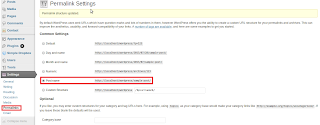 |
| Wordpress 5.2's permalinks page. |
http://example.com/?s=hello
Interestingly, you will find that after you have changed your permalink setting, a URL of the format /search/{search term} does exist, so if you enter:
http://example.com/search/hello
you will be taken to the search page.
However, a simple HTML form can't submit to this friendly search URL, as the URL itself contains the search term. (A the form's action attribute will need a complete URL, including the search term - but we can't know the search term when defining the form).
The most straight forward workaround for this is add a redirect in Wordpress to make sure the '?s=hello' search page is redirected to '/search/hello' instead. An example this can be found here: http://wpengineer.com/2258/change-the-search-url-of-wordpress/
Another option is to use Javascript and change the form's action attribute just before submitting the form to the server.
Here is the code:
<script type="text/javascript">
function doSearchSubmit(searchForm) {
//get the search form's input field
var s = jQuery(searchForm).find('#s');
//change the form's action attribute to include the search term
searchForm.action='<?php bloginfo('url'); ?>/search/'+s.val();
//disable the form's input field so that it is not submitted with the form
s.attr('disabled', 'disabled');
return true;
}
</script>
<form role="search" method="get" id="searchform" action="<?php bloginfo('url'); ?>" onsubmit="return doSearchSubmit(this);">
<div><label class="screen-reader-text" for="s"><?php _e('Search for:'); ?></label>
<input type="text" value="" name="s" id="s" />
<input type="submit" id="searchsubmit" value="<?php _e('Search') ?>" />
</div>
</form>
The above code goes in 'searchform.php' which should be at the root of your theme. If there isn't one there already, you can add one.
It's pretty simple - instead of submitted the from directly, we use some Javascript to change the action attribute of the from to the friendly URL instead.
This works as expected however there is one minute issue I noticed while testing on Chrome: when you submit this form the URL it goes to looks like this:
http://example.com/search/hello?
(This doesn't happen on Firefox 22.0 or IE 9).
To overcome this issue on Chrome, we can set the form method attribute to 'post' instead of 'get' - this will ensure no query string remnants are seen on any browser.
Another thing we could consider is to never have the form submit at all - instead we just change the location of the page to go directly to the friendly search URL:
<script type="text/javascript">
function doSearchSubmit(searchForm) {
//get the search form's input field
var s = jQuery(searchForm).find('#s');
//just redirect to the search page
window.location='<?php bloginfo('url'); ?>/search/'+s.val();
return false;
}
</script>
<form role="search" method="get" id="searchform" action="<?php bloginfo('url'); ?>" onsubmit="return doSearchSubmit(this);">
<div><label class="screen-reader-text" for="s"><?php _e('Search for:'); ?></label>
<input type="text" value="" name="s" id="s" />
<input type="submit" id="searchsubmit" value="<?php _e('Search') ?>" />
</div>
</form>
No comments:
Post a Comment